Categories
Productivity API User Interface Bookmarks Content Sharing Bookmark Management Note-Taking Dark Mode Archiving Organization Import/ExportStars
Forks
Watchers
linkding
Get ready to turbocharge your bookmark chaos into a well-oiled, organized machine with Linkding! This self-hosted bookmark maestro is like a personal librarian for your digital reads. Wave goodbye to the days of lost links and hello to a sleek interface where adding, sharing, and sprucing up your bookmarks is as easy as pie. Fancy a sprinkle of wisdom on your links? Jot down your thoughts with Markdown in your notes. And for the 'I'll read this later' pile, there's a nifty feature just for that. Linkding doesn't just save your links; it's like a digital time traveler, creating snapshots of your bookmarked sites in the Internet Archive Wayback Machine. Want to move your precious collection? Export and import like a pro in Netscape HTML format. Whether you're a creature of the light or a knight of the dark mode, Linkding's got themes to match your style. Plus, with a REST API for the tinkerers and an admin panel for the power users, you'll have all the tools to keep your digital library in tip-top shape. And let's not forget, hosting it on RepoCloud won't break your piggy bank. It's bookmarking bliss without the cloud hosting bills!
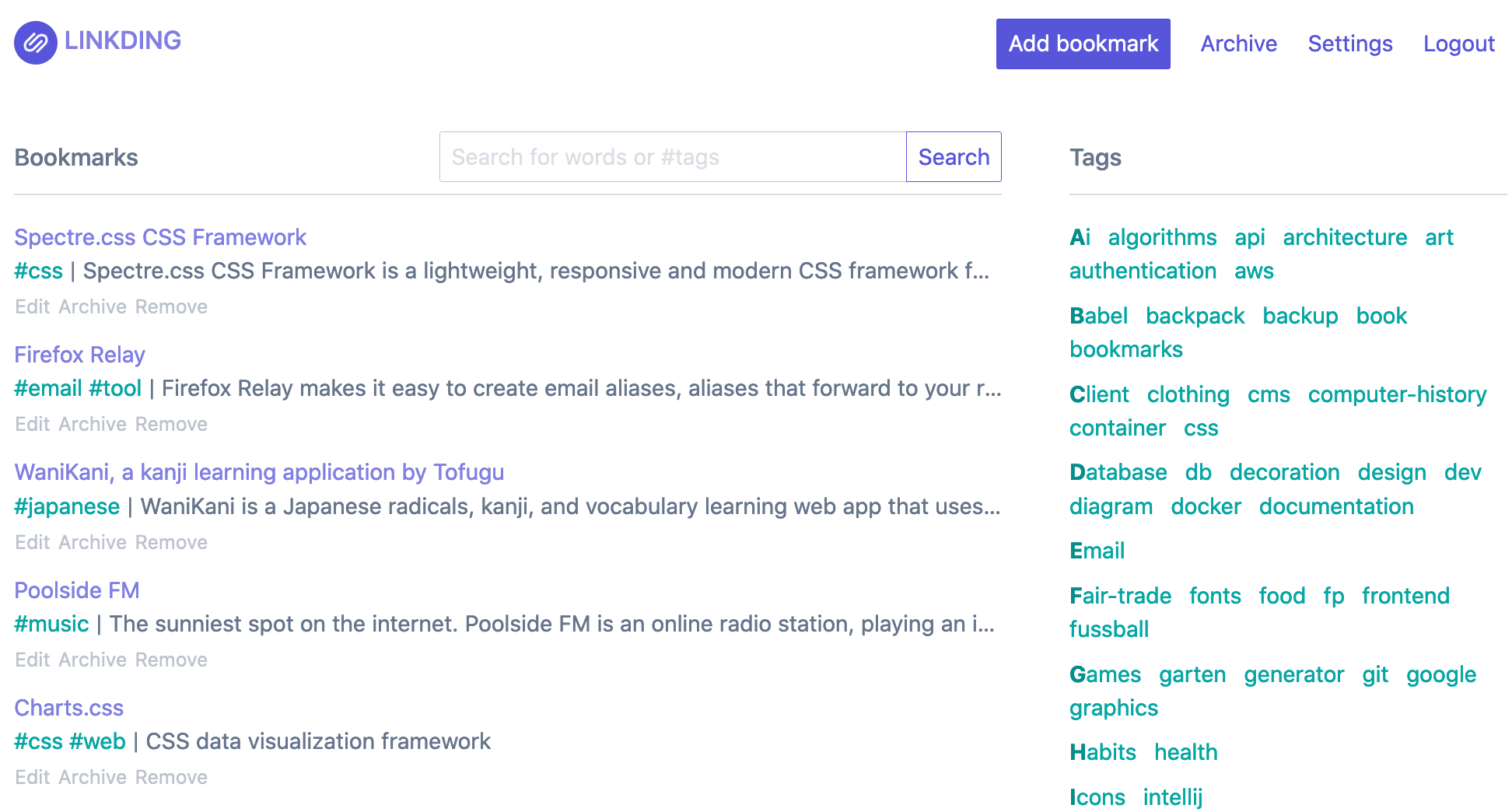
Benefits
- Self-Hosted Bookmark Manager
- Linkding provides a self-hosted solution for managing your bookmarks. It offers a clean and minimalistic user interface optimized for readability, making it easy to manage and organize your bookmarks.
- Fast and Easy Setup
- Designed to be minimal, fast, and easy to set up, Linkding can be quickly deployed using Docker. It supports SQLite as a default database with PostgreSQL as an optional choice.
- Read it Later Functionality
- Linkding comes with a 'Read it Later' feature that allows you to save bookmarks for later reading. This feature is particularly useful for users who come across interesting content but don't have time to read it immediately.
- Share Bookmarks
- Linkding allows you to share your bookmarks with other users. This feature is especially useful for teams working on a project together or for individuals who want to share interesting finds with friends or family.
Features
- Organize Bookmarks with Tags
- Linkding allows you to organize your bookmarks using tags. This feature makes it easy to categorize and find your bookmarks.
- Add Notes using Markdown
- Linkding supports Markdown, a lightweight markup language, for adding notes to your bookmarks. This feature allows you to add context or additional information to your bookmarks.
- Bulk Editing
- Linkding provides a bulk editing feature, allowing you to make changes to multiple bookmarks at once. This feature can save you time when you need to update or organize your bookmarks.
- Automatically Provides Titles, Descriptions and Icons
- Linkding automatically provides titles, descriptions, and icons for bookmarked websites. This feature saves you the hassle of manually entering this information.
- Import and Export Bookmarks
- Linkding supports importing and exporting bookmarks in Netscape HTML format. This feature makes it easy to migrate your bookmarks to and from other bookmark managers.
- Browser Extensions
- Linkding offers extensions for Firefox and Chrome, as well as a bookmarklet. These tools make it easy to add and manage bookmarks directly from your browser.