Categories
Developer Tools Data Analysis Cybersecurity Compression Encoding Data Encryption Forensics HashingStars
Forks
Watchers
Developer links
CyberChef
Meet CyberChef: the digital multi-tool that's slicing and dicing data like a culinary wizard in the browser kitchen. Fancy a bit of XOR or a sprinkle of Base64? CyberChef has got you covered with its smorgasbord of encoding recipes. But wait, there's more! This app isn't just a one-trick pony; it's a full-blown encryption rodeo featuring heavy-hitters like AES, DES, and Blowfish. Need to whip up a binary or hexdump? Compress or decompress bytes like a pro? Calculate hashes and checksums with the flick of a wrist? CyberChef is your go-to sous-chef for all things 'cyber'. It's so user-friendly, even your grandma could use it to encrypt her secret cookie recipes. And the cherry on top? Host it on RepoCloud, and you'll save enough dough to keep your digital bakery running at lower costs. CyberChef is constantly getting better, with fresh features, bug zappers, and spruced-up docs regularly added to the menu. Bon appétit, data gourmets!
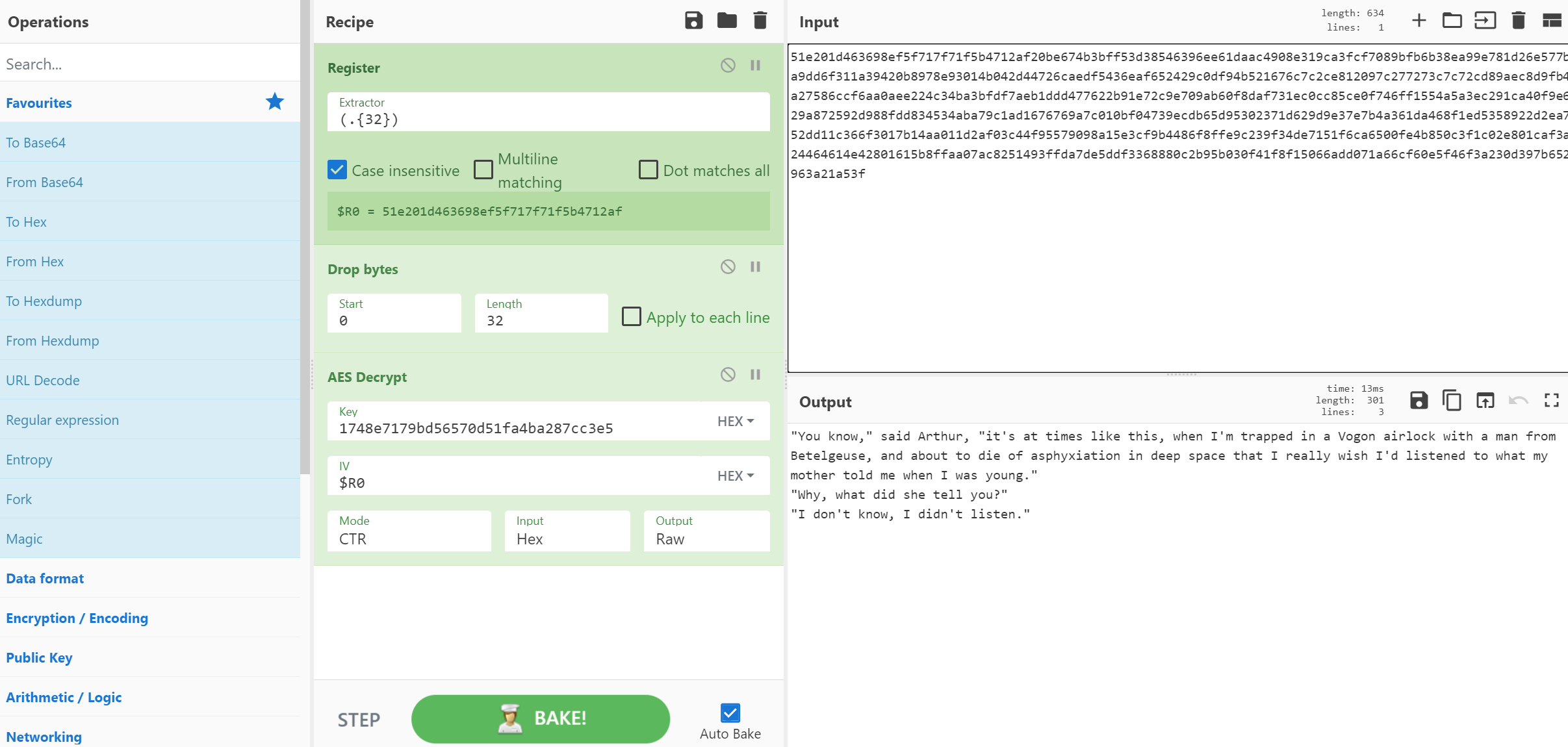
Benefits
- Data Manipulation
- CyberChef is a web app that enables both technical and non-technical analysts to manipulate data in complex ways without having to deal with complex tools or algorithms. It simplifies tasks such as simple encoding like XOR and Base64, more complex encryption like AES, DES and Blowfish, creating binary and hexdumps, compression and decompression of data, calculating hashes and checksums, IPv6 and X.509 parsing, changing character encodings, and much more.
- Intuitive Interface
- The app features an intuitive interface with four main areas: the input box, the output box, the operations list, and the recipe area. Users can easily drag and drop operations into the recipe area and see the outcome of their processing in the output box.
- Automated Encoding Detection
- CyberChef uses a number of techniques to automatically detect which encodings your data is under. If it finds a suitable operation that makes sense of your data, it displays the 'magic' icon in the Output field which you can click to decode your data.
Features
- Drag and Drop
- Operations can be dragged in and out of the recipe list, or reorganised. Files up to 2GB can be dragged over the input box to load them directly into the browser.
- Auto Bake
- Whenever you modify the input or the recipe, CyberChef will automatically 'bake' for you and produce the output immediately. This can be turned off and operated manually if it is affecting performance.
- Breakpoints
- You can set breakpoints on any operation in your recipe to pause execution before running it. You can also step through the recipe one operation at a time to see what the data looks like at each stage.
- Save and Load Recipes
- If you come up with an awesome recipe that you know you’ll want to use again, just click 'Save recipe' and add it to your local storage. It'll be waiting for you next time you visit CyberChef. You can also copy the URL, which includes your recipe and input, to easily share it with others.
- Search
- If you know the name of the operation you want or a word associated with it, start typing it into the search field and any matching operations will immediately be shown.
- Highlighting
- When you highlight text in the input or output, the offset and length values will be displayed and, if possible, the corresponding data will be highlighted in the output or input respectively.
- Save to File and Load from File
- You can save the output to a file at any time or load a file by dragging and dropping it into the input field. Files up to around 2GB are supported.
- Client-Side Processing
- None of your recipe configuration or input (either text or files) is ever sent to the CyberChef web server - all processing is carried out within your browser, on your own computer. Due to this feature, CyberChef can be downloaded and run locally.
- Deep Linking
- By manipulating CyberChef's URL hash, you can change the initial settings with which the page opens. Supported arguments are recipe, input (encoded in Base64), and theme.